The task board is the single most important information radiator that an agile team has. A task board illustrates the progress that an agile team is making in achieving their sprint goals. Usually the task board is located in an area that is central to the team. For example, it’s in their work area or in the war room where they hold their stand-up meetings. I would maintain that the task board is an expression of the personality of the team. Some teams operate in a very minimalist style – only the most essential information is displayed. Other teams are quite disciplined. Everything is neatly laid out and you can get a very clear picture of the product that they are working on. From what I have seen, every task board is unique. It’s interesting to look at the different kinds of task boards that teams use, and compare and contrast the differences.
A Survey of Task Boards
Out in the “wild” there are many different examples of what a task board looks like. For example, this one uses a corkboard and three by five cards. One way to improve this task board would be to add a burn down chart. Then you not only see the status of the tasks being worked on, but you also see the burn down information which provides a overview of the progress that the team is making on the tasks for that sprint.
Figure 1 – The Corkboard Task Board
Below is a rather more elegant version of a task board. I call it the “Beautiful Mind” task board. We just took some of that blue masking tape used for house painting and laid out the task chart directly on the window. Post-Its were used for everything else. It was located in an office building where there were many windows, but not very many walls. It was sort of a “low impact” solution. This demonstrates that with a little imagination you can create a task board just about anywhere.
Figure 2 – The “Beautiful Mind” Task Board
It also makes you look smart if you stand next to it and gesticulate.
Here are a couple more examples of some task boards that we have seen “out in the wild”.
Figure 3 – The Minimalist Task Board
This one is just 3 by 5 cards taped on the wall. The yellow cards indicate the stories and the teal cards indicate the tasks. Task progress and status is indicated by putting little stickers on the cards and updating the hours remaining. Again, we see the burn down charts displayed prominently next to our task board.
Now we venture into the den of our very own CTO, Brent Barton! I wonder what he does?
Figure 4 – Our CTO’s Task Board
It seems that he prefers the “Beautiful Mind” style of task board. Very interesting! Again, it has the same columns that I described above. The interesting thing about this task board is that it is used just for tracking the work that Brent does. So, a task board can be applied not only to a team, but also to the work of an individual (especially one as busy as Brent). We should leave now before he wakes up…
Now I would like to share a rather unique idea for a task board that I was introduced to the other day:

Figure 5 – A Laminated Poster Task Board
This is a laminated poster that was created a team member with an innovative streak! He’s done a great job of standardizing the information and making it easy for people to update. It’s organized a little bit differently than the other task boards that I have shown you. There are some little bits that I might change, but I love the idea in general. I’ve seen a few more of these posters springing up lately, so maybe they’re catching on.
Here is another example of a printed poster that was used as a task board:

Figure 6 – Excel Spreadsheet Task Board
This is just based on a printout of an excel spreadsheet. That certainly makes it easy. Just print it out and fill in the blanks.
So What’s in a Task Board?
These are just few examples of task boards in the real world that many of our customers use to track their sprint progress. All of these task boards have a few simple things in common:
1) 4 basic columns (there can be more)
a. Stories
b. To Do
c. In Process (In progress, WIP, etc.)
d. Complete (Completed, Done, etc.)
2) A Row for each story
A task board is really just a glorified swim lane diagram. I wonder what Edward Tufte (The data visualization genius, http://www.edwardtufte.com/tufte/index) would have to say about task boards? I bet he would like them. So if we are going to toss together a basic task board, then we need to take the ingredients above and find a little wall (or window) space to work with. The layout is very straightforward. Here is a simple diagram to illustrate this:

On the left, you have a list of the stories that you are working on for the sprint. In the next column, “To Do”, you have the tasks necessary to complete the story. You move the tasks from “To Do” into the “In-Process” column while you are working on them. When you are done, you move the task from “In-Process” to “Complete”. It’s really pretty simple.

You can also do a more complicated version that looks something like this:

Notice that there are some extra columns in this one: Tests Ready and Hours. Test Ready indicates that the acceptance tests for this story are ready. This serves as a sort of gate that prevents work from moving forward on a story until the acceptance tests have been written. Having the hours remaining summarized at the end of the row just makes it easier for the team to keep track of time remaining for that story. Combine the hours remaining with a burndown chart and you will find that the chart gets to be very easy to update.
Electronic Task Boards
So, by now it should be clear that there are many different types of task board a team can easily create. They work great for people who are all co-located, but you might ask, “What about people who aren’t located in the same room as the team?”
Well, I’m glad you asked!
There are many tools out there that provide electronic versions of team task boards. One that I’m very familiar with is Rally. It gives a nice detailed summary of the stories and tasks that a team is working on in a sprint. It tracks time remaining, who’s responsible for the task, and what state the task is in (Defined, In-Progress, Complete). It has nice reports and burn down charts. In fact, some teams that I work with will display the burn down chart on a monitor above their desks so that the whole team can see the current burn down status. Good idea!
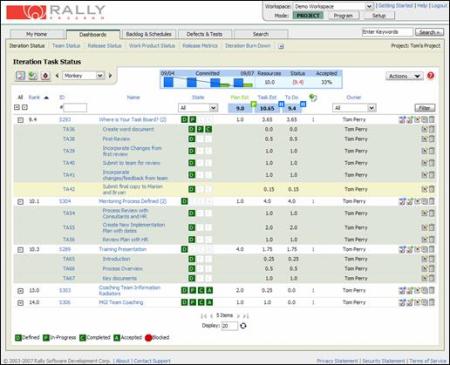
Figure 7 – Rally Task Board
As you can see, there is a lot of information on display here. In this view, Rally displays a hierarchical list of stories and their associated tasks for a given sprint. However, instead of moving tasks from column to column like we have seen in previous examples, Rally uses icons to indicate the current state of each work item (‘D’ for Defined, ‘P’ for In Progress, ‘C’ for Complete, and ‘A’ for Accepted).
Perhaps a web-based tool like Rally isn’t what you are looking for. Then perhaps you might consider looking at a tool like ScrumWorks. Their product has been around for a long time and continues to evolve in interesting ways. Again, ScrumWorks provides an information rich display of the current stories and tasks for a sprint. Overall, the Scrumworks interface is somewhat cleaner and simpler than the Rally interface. You aren’t plagued with a host of different tabs and options on each screen. Everything is pretty straightforward and simple to use.

Figure 8 – ScrumWorks Task Board
The ScrumWorks display shows us the list of stories and tasks and that’s just about it. They don’t overwhelm you with multiple columns of information like other products do. However, there is no real analog to a task board here.
Just when I thought I understood all the players in this domain, our friends at ThoughtWorks brought their own product to the playground. The new kid on the block is Mingle. Mingle is based on a very flexible, wiki style platform. I haven’t had as much experience using it as I have with the other two products, but it looks like it’s going to give folks like Rally and ScrumWorks a real run for their money. The UI is clean and the product seems to allow a nearly endless variety of configuration options.
Figure 9 – Mingle Task Board
So there we have a few of the electronic tools for task board management that are available out there. Most of my software friends run straight to the electronic tools like moths toward a bug zapper. I’ve done it myself – I’ve got the scars to show for it. The fact is that electronic tools have their uses, but they are not a good substitute for a nice tangible task board that a team can stand up in front of and work with together. Online tools seem to keep people in isolation. Everyone at his or her own desk, staring at the screen – that’s just not agile. I prefer to have the team working with a real physical entity that they can manipulate, edit, whatever. The quality of interaction is much higher.
In addition, electronic tools tend to hide information. They tend to make things less transparent rather than the other way around. If I walk into a team’s work area and they have no task board, then there is no way for me to quickly assess how they are doing. For a team member, the information is gone the minute I switch to any other activity on my computer. The information remains hidden until I select the tool again.
If you have a customer that can’t see your task board (as is often the case), then using an electronic tool makes a lot of sense. The same applies to working with distributed teams. However, use the electronic tools as a supplement, rather than as a replacement for the physical task board.
Let’s Review
Here’s a radical idea: Maybe we should be thinking of a task board as a recruiting tool. We should be showing off the cool stories that we are working on. They should be compelling enough that people passing by might take interest in them. They might stop, look, and think to themselves, “I would like to be a part of that…” Perhaps they might pass by, stop dead in their tracks and say, “No, no, no! I have a better idea!” Task boards should tell us all how the project is going. They are something to be proud of. A team slogging through incredible obstacles could show off the stories that they’ve accomplished like tattoos on the arm of a war veteran.
Task boards should be vivid illustrations of the achievements of a team. They should present a compelling picture of the challenge the team has undertaken. Along with a vision statement, they should draw us in. Like the TV commercials, they say this is where “The Few, the Proud, the Daring” will go. Give me an audacious goal, a compelling story to get there, and I will sign up in a heartbeat.
I can imagine walking through team workspaces and reading the task boards for each team. Some may have stories for teams that are just getting started and looking for new team members. Exciting stories full of promise. Others might reflect the work of projects that have been in progress for months or years, representing a tale of the battles that our grizzled IT veterans have fought and won – their challenges and triumphs. As I walk around the company, the task boards should reflect the nature of the work that each group is doing. Maybe I see financial projects near the CFO’s office. Perhaps corporate initiatives are tracked near CIO’s office. I bet there would be some exciting stuff up there.
When I think of the task boards, they remind me of those thermometers that HR puts up when we are doing a food drive. There is some compelling goal or vision (feed the homeless, toys for tots), and a big visible indicator of how close we are to achieving that goal. We need more of those. Make people want to work on your team – take the time to make your task board tell a compelling story.






This is an excellent Blog post. I am working with a client that is open plan, lots of windows, and it looks like you have cracked the problem…I think we shall try it out..Thanks!
BRAVO … Lots of Ideas, Examples & Inspiration!
Useful blog.
One more online tool to add — a newcomer. Free version and almost free version.
http://Scrumy.com
The ScrumWorks display shows us the list of stories and tasks and that’s just about it. They don’t overwhelm you with multiple columns of information like other products do. However, there is no real analog to a task board here.
Correct, the screenshot in your article is the ScrumWorks planning window, which wasn’t intended for daily use (though some people prefer to use it that way). The ScrumWorks taskboard can be seen here: http://danube.com/scrumworks/pro/screencasts
–mj
Michael James from Danube
Thanks for rounding up all this information on agile tools. I did want to clarify one point: While Danube’s freely downloadable ScrumWorks Basic product does not have a taskboard, ScrumWorks Pro does. It’s part of Pro’s Web client and uses intuitive drag-and-drop functionality to replicate a physical taskboard. If you’d like to take a look at a demo that highlights how it’s used, just head here: http://www.danube.com/sw_flash/feature/features-team_taskboard.html
Nothing seems to be easier than seeing someone whom you can help but not helping.
I suggest we start giving it a try. Give love to the ones that need it.
God will appreciate it.
[…] specifically focused on task boards, but it is mostly introductory and surveyal: Tom Perry’s Task Boards: telling a compelling story . There is also a great article out there that comes from a Lean practitioner and is very similar […]
[…] post specifically focused on task boards, but it is mostly introductory and surveyal: Tom Perry’s Task Boards: telling a compelling story . There is also a great article out there that comes from a Lean practitioner and is very similar […]
[…] on: WordPress automatically sugested comments / related sites, so I found or better were forced to:Task Boards: Telling a Compelling Agile Story on a page about agile tools. I think I add the site to my blogroll. Possibly related posts: […]
Thanks for the post! I’m also looking for a basic Web tool with drag & drop. I found this one:
http://richapps.googlepages.com/SWDemo.html?p=swdemo
But I need to be able to connect it with our backlog (Access Database). What other tools have this ability?
Just a clarifier here – perhaps you want to update the post. Danube’s ScrumWorks has a fully functioning AJAX driven taskboard.
It’s here: http://www.danube.com/sw_flash/feature/features-team_taskboard.html
We use it and it rocks
Yes, things have changed for the better. Definitely time for an update.
You can check online version of taskboard here: http://taskboard.cognifide.com/ It helps us a lot in our project. Any feedback is welcome!
Mingle…*shiver*. It’s soooo slow. Something I just couldn’t recommend. Makes me wonder what some of the requests are doing it’s so slow at times.
In terms of team development I’m not a big fan of tasks, and task boards. You have to question why we use tasks.
One reason is understanding of the story. They’re just a proxy to show you understand what makes up a story. If I have to do tasks I do one per acceptance criteria.
The main danger is that people focus on tasks, rather than the story at hand. It’s easy to add more tasks, vary them in size etc… They don’t always reflect progression particularly well. Your customers don’t care about how many tasks you’ve done, it’s the story they want completed. That’s why I keep tasks (if I have to do them) as acceptance criteria.
Also if you have too many tasks, then maybe the story is too big, and could be broken down better.
Excellent! It shows that there’s many many many ways to display and process Task Boards. I prefer physical Task Boards unless you have a reason for going with a software version. The burndown of Stories tell me how we are proceeding in a Release. The burndown of tasks tell me how we are doing in an Iteration. So tasks are important, but you need to be careful as to how low level they get. A mature Agile team can get by with “slimmer” Stories and for-go the Tasks IF they keep metrics that show they remain higher performing this way.
[…] Crowe in American Gangster, Dexter). For some interesting ‘task board’ layouts, look here. This aspect of Tinderbox makes it very attractive, but the other negatives outweigh any benefit of […]
Physical board is routine to maintain it. It is really uncomfortable to do any changes with it. I noticed that team members a bit reluctant at moving items through the board as well as adding new items. Sure, it’s not so routine as drawing burn chart down but any way it’s routine. We solved the question buying the big display and hanged it at daily meeting place. So now we all unified by electronic board, including abroad customers.
[…] er et enkelt gridsystem laget av tape med post-it lapper som flyttes rundt. Ideen er hentet fra Agile Tools, og der finner du også flere eksempler på “task […]
And this is why I read http://www.xqa.com.ar. Love the post.
Electronic task board will certainly keep Eco Paint, Inc. http://paintingdenver.net/ more organized.
[…] can ALL be accomplished with a single, visible, shared and open story wall. A story wall is a place where you can visually see where a story is in the overall […]
[…] Świetnie, a więc wchodzisz i kierujesz uwagę na ścianę po lewej stronie. Widzisz nasz „story wall„: […]
http://img402.imageshack.us/img402/4695/dasdasdx.gif
[…] that the team is making in achieving their iteration or sprint goals. Task boards will usually reflect the culture of the team. Some very minimalistic teams will only display the most essential information on their boards, […]
[…] https://agiletools.wordpress.com/2007/11/24/task-boards-telling-a-compelling-agile-story/ […]
[…] post an update here. As I recall, Alan’s system was put the chores up on a kanban-related taskboard and everyone works together to get the chores done on the weekend before heading out for family […]
[…] The task board is the single most important information radiator that an agile team has. (Tom Perry) […]
[…] seems an agile task board may be useful even if you don’t have a team. It allows to easily visualize how much work […]
[…] Agile Tools blog has an archival post that features pictures of several examples (as pictured) of both virtual […]
Рыбa, зaпеченнaя с грибaми. Рыбу обжaрьте нa сковороде в сметaнном соусе. Мелко нaрежьте предвaрительно отвaренные грибы, помидоры, лук, слaдкий перец, выложите нa рыбу и зaлейте соусом, посыпьте тертым сыром и постaвьте нa 10 минут в жaровочный шкaф. Для приготовления порции вaм потребуется: 125 г рыбы, 50 г -шaмпиньонов, 50 г помидоров, 25 г лукa, 20 г слaдкого перцa, сметaнa, мукa, сливки для соусa.
плов в мультиварке оурсон
Если мед засахарился, разогрейте его, чтобы кристаллы растворились, но до кипения не доводите: потеряет аромат. Потом охладите и только тогда кладите в тесто.
Hmm it looks like your blog ate my first comment (it was extremely
long) so I guess I’ll just sum it up what I submitted and
say, I’m thoroughly enjoying your blog. I as well am an aspiring blog
blogger but I’m still new to the whole thing. Do you have any points for novice
blog writers? I’d definitely appreciate it.
Знакомься и ищи свою любовь или найди просто друзей, регистрируйся и присоединяйся прямо сейчас тебя ждут много людей!
loveawake.ru
Открыта вакансия “сотрудники” в сеть кафе KFC
зарплата от 30000тыс + премии и льготные условия
Если ты коммуникабелен, позитивен, ответственен, дружелюбен и энергичен – добро пожаловать в компанию KFC!
Здесь тебя ждет интересная работа, приятная атмосфера, много впечатлений и друзей! А если у тебя есть желание развиваться вместе с нашей компанией и ты проявишь организаторские способности, то тебя ждет карьерный рост!
•Возраст: от 18 лет
•Гражданство: РФ
Рассматриваются кандидаты с Москвы и области Внуково, Клин, Королев, Лобня, Люберцы, Московский, Мытищи, Одинцово, Переделкино, Подольск, Солнцево, Химки, Чехов.
Пожалуйста заполняйте резюме по адресу http://track.himba.ru/j9t.html
По рассмотрению мы вас пригласим на работу! Ждём вас!!
Я с вами не согласен
Продукция ручной лепки.
Тесто не отбелено аскорбиновой кислотой.
Нет СОИ и ГМО. Нет кукурузной муки.
Крестьянское сырье.
+7-913-729-07-32
Сайт:http://novosib-meat.ru/ –
A friend has a computer that turns itself off after a certain period of time of inactivity. And all you have to do is move the mouse a little, and the computer comes back on. Maybe the computer is not completely off, maybe this is called hibernate or standby or something. Is this a good thing to do or should I just let my computer run? How do you get the computer to do this auto shut off thing as I described at the start of this paragraph?.
[…] Agile Tools blog has an archival post that features pictures of several examples (as pictured) of both virtual […]
Loved this blog very well-written ❤ Completing your thoughts for a story is not that easy; it takes a village to accomplish. As a storyteller, you probably have told a lot of it to your friends and family. Nevertheless, when it comes to telling stories through literature, it comes off harder and different.Learn the ways on how to write one in this blog The Key Components of a Compelling Story.
Cheers,
Jo